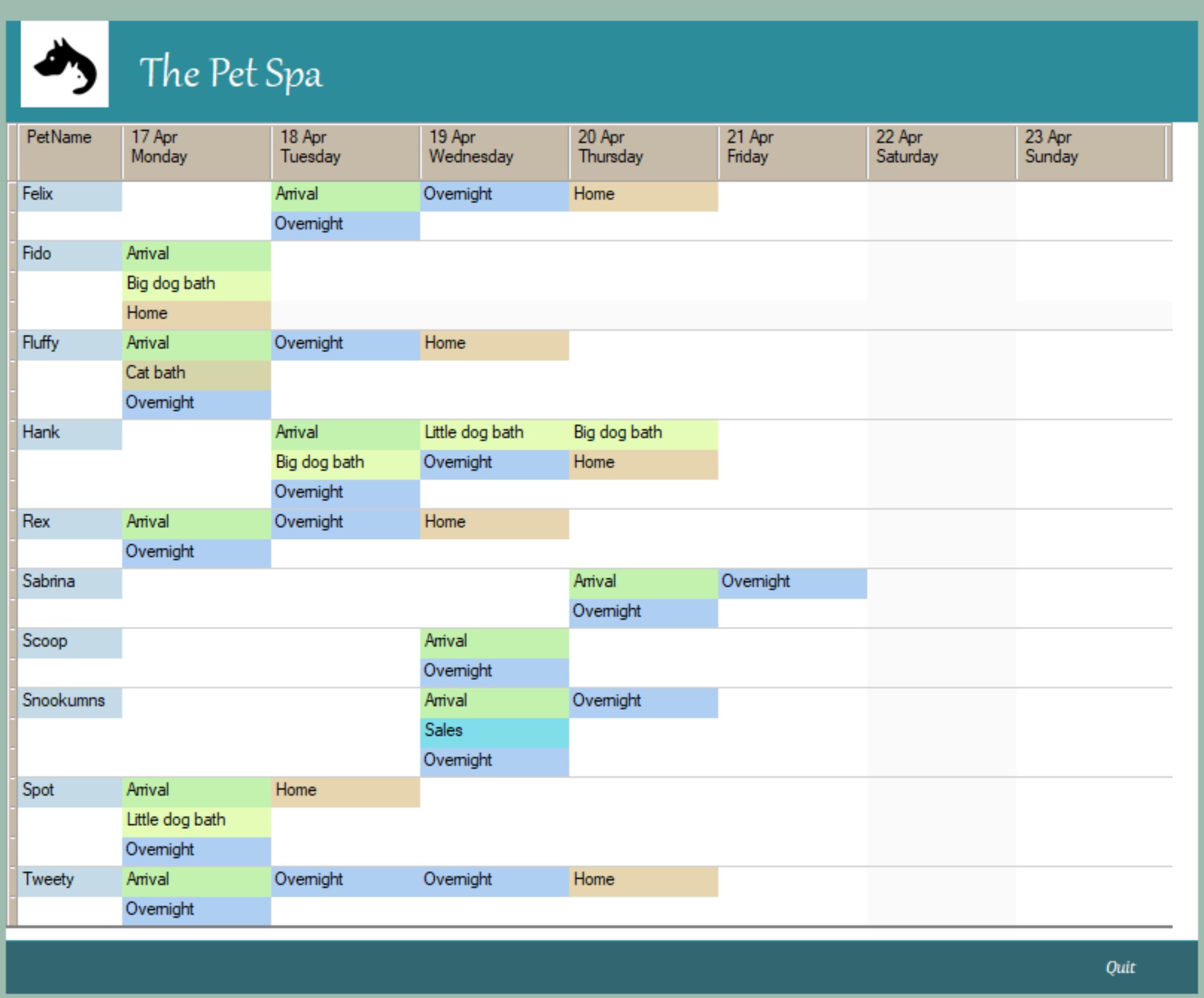Tour: Dockets and Schedules
Dockets and Schedules
Spas, dine-in restaurants, hotels and other businesses may keep many dockets open and then close them when the customer checks out.
They may need to be re-opened repeatedly, and it can be convenient to color-code entries for clarity.
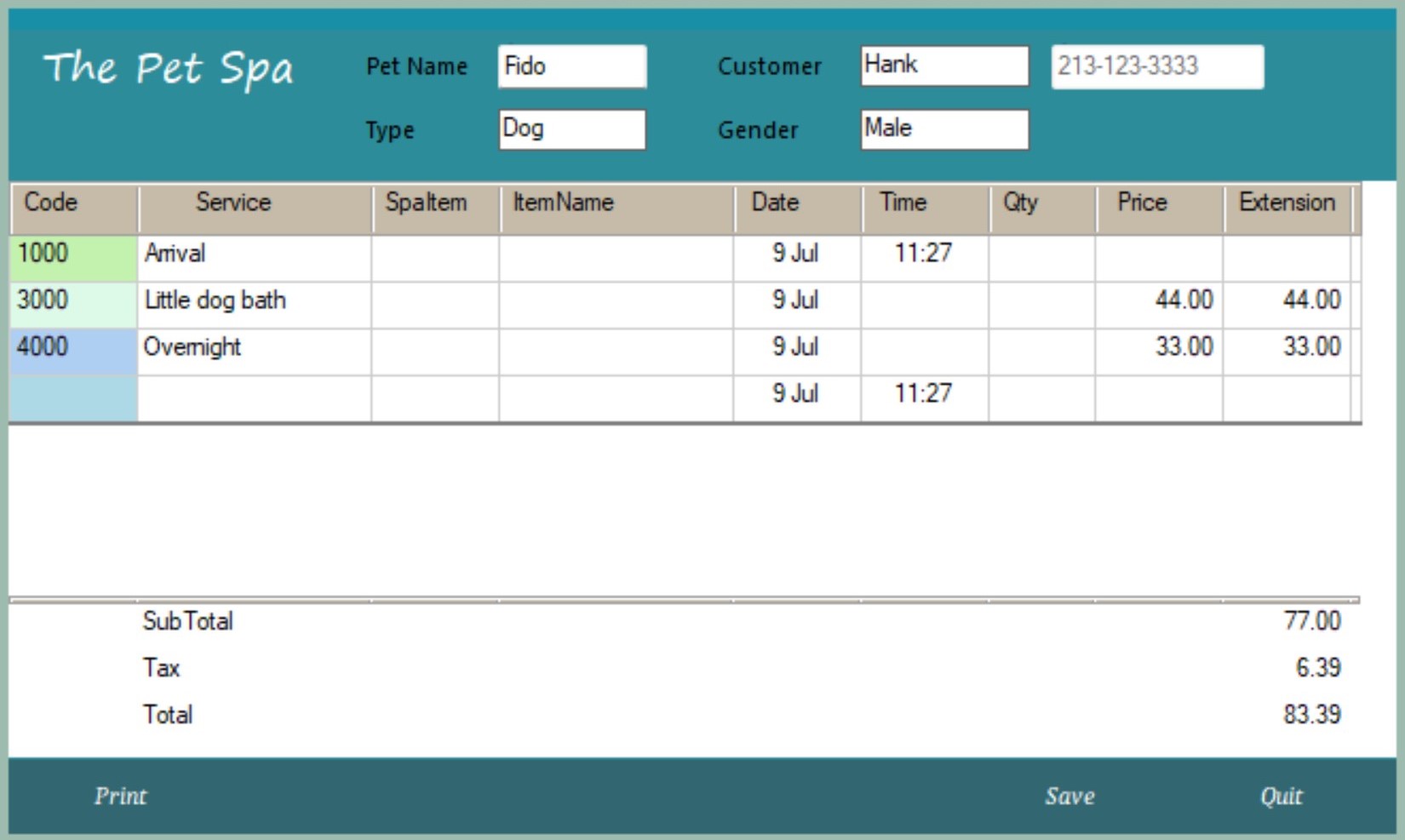
Grid parameters
The SpaService column uses the SpaService Popup.
The SpaItem column uses another Popup for SpaItems.
Together with the MapperRow and the Cb column, SpaItems can be posted from inventory.
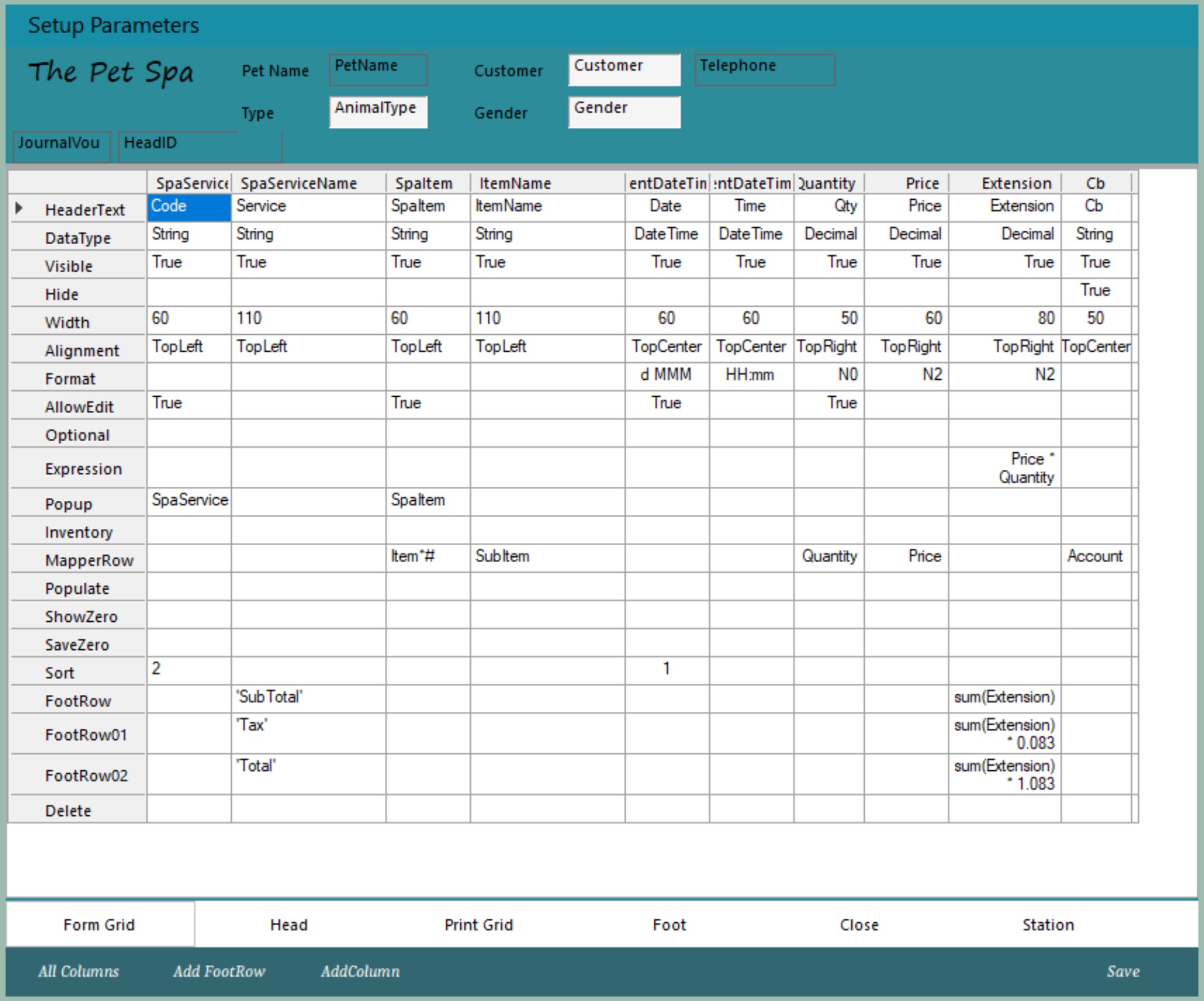
Head parameters
Opening Setup Parameters to the Head tab page we see buttons along the bottom to add TextBox, Image, Panel, Label, and Popup.
Some of the selections in the Head panel are Popups.
Earlier we used the 'Item' Popup in the main grid, but here we add Popups in the Head panel because data like 'Pet Name', 'Customer', 'AnimalType', and 'Gender' belong to the entire invoice rather than to the individual rows.
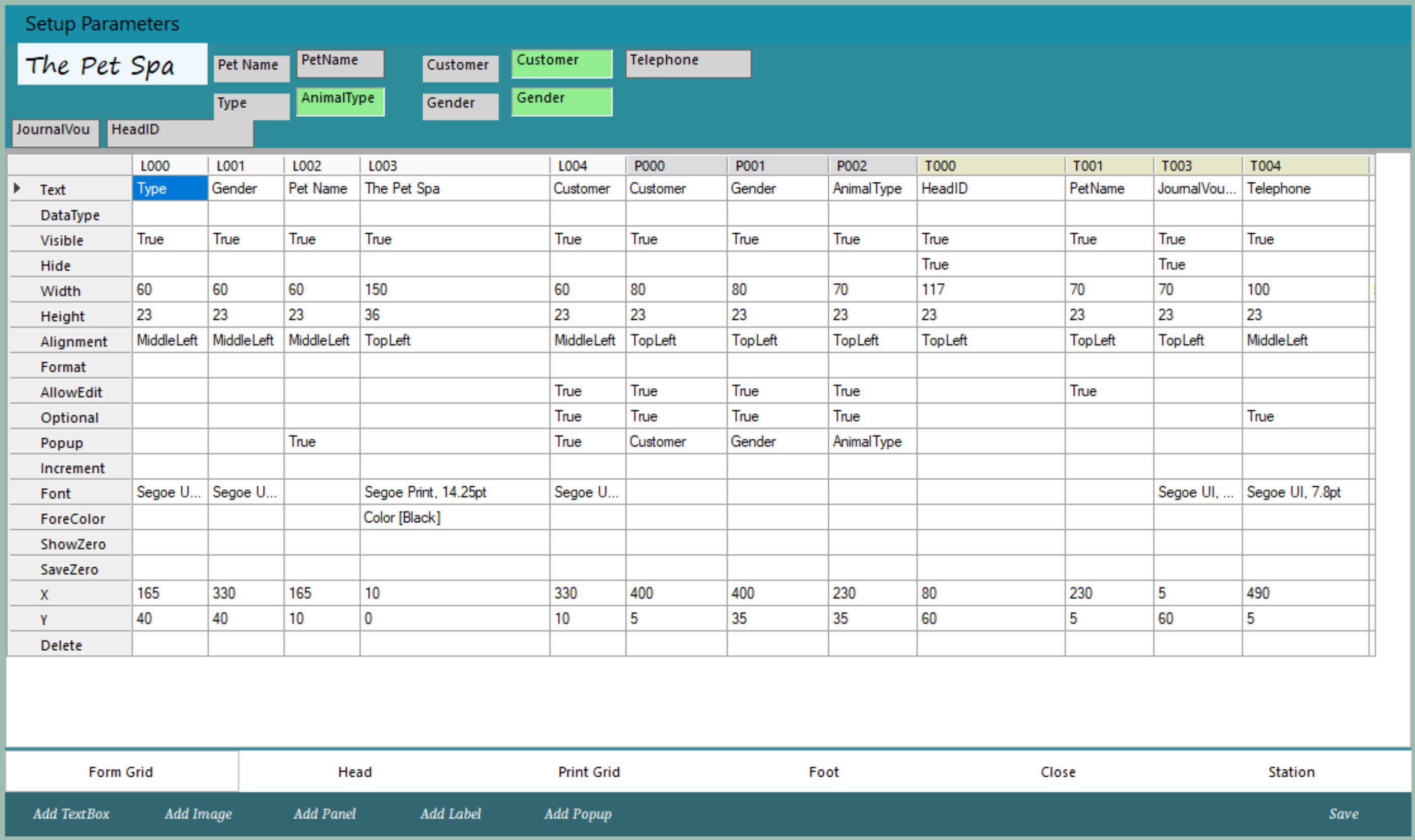
Complex Popups and Popins
Dockets can be complicated if they need to include both Items and Services.
The Pet Spa needs to record Arrival times although there is no cost involved. Services have Prices but they do not need to record specific times. Items sold can be linked to Inventory.
This involves blocking or enabling various input columns depending on circumstances.
The Customer Popupalso has a 'Popin' feature to allow adding new customers or edit existing information on the fly.
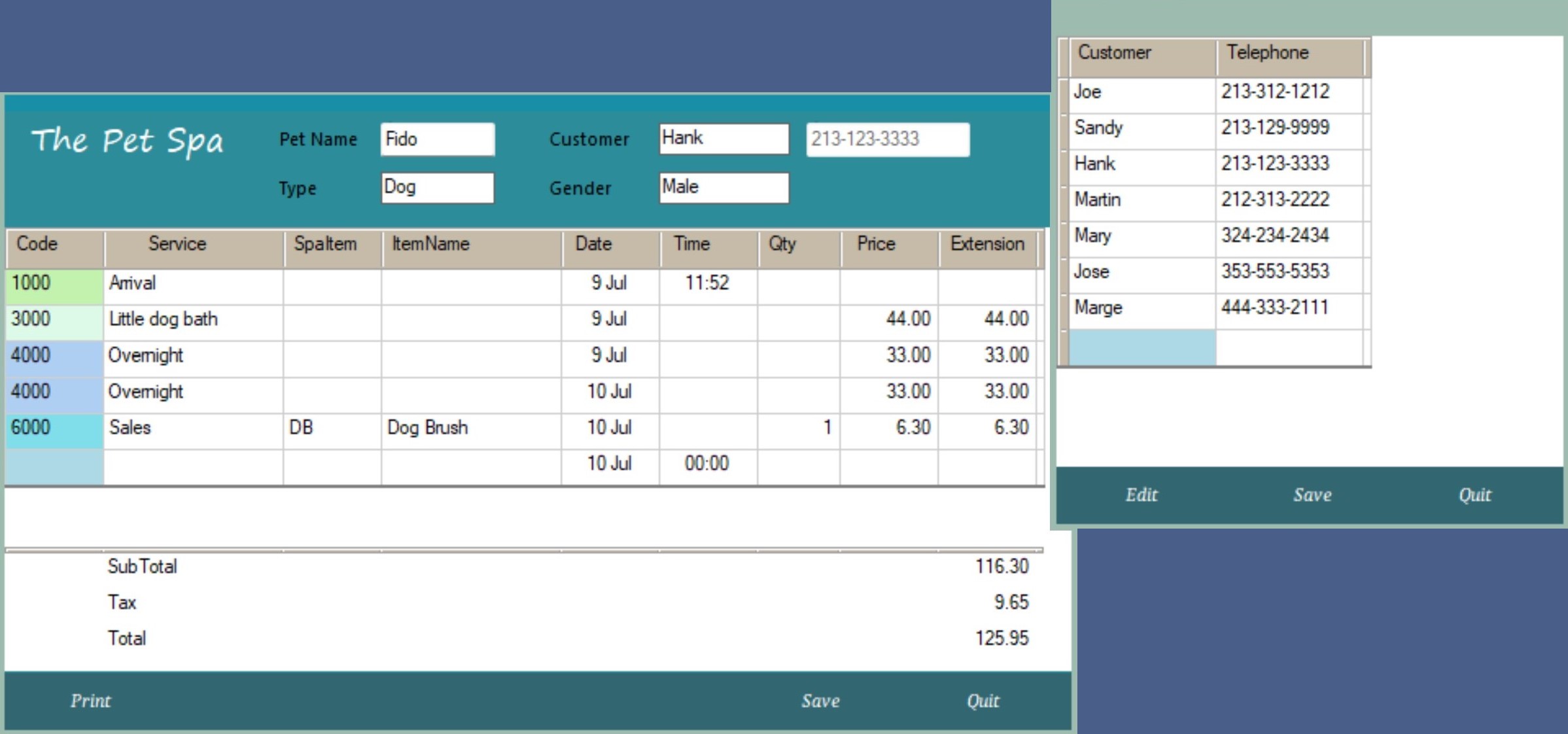
Here is the Popup behind Spa Services.
Spa Services uses another Sumer magic word 'Block' that can control some column behaviors.
Alternatively, blocking could have been set in the Setup Parameters form with spreadsheet-style 'if/then' formulas. Sumer often has more than one way to accomplish the same task.
'Block' is a nice shortcut.
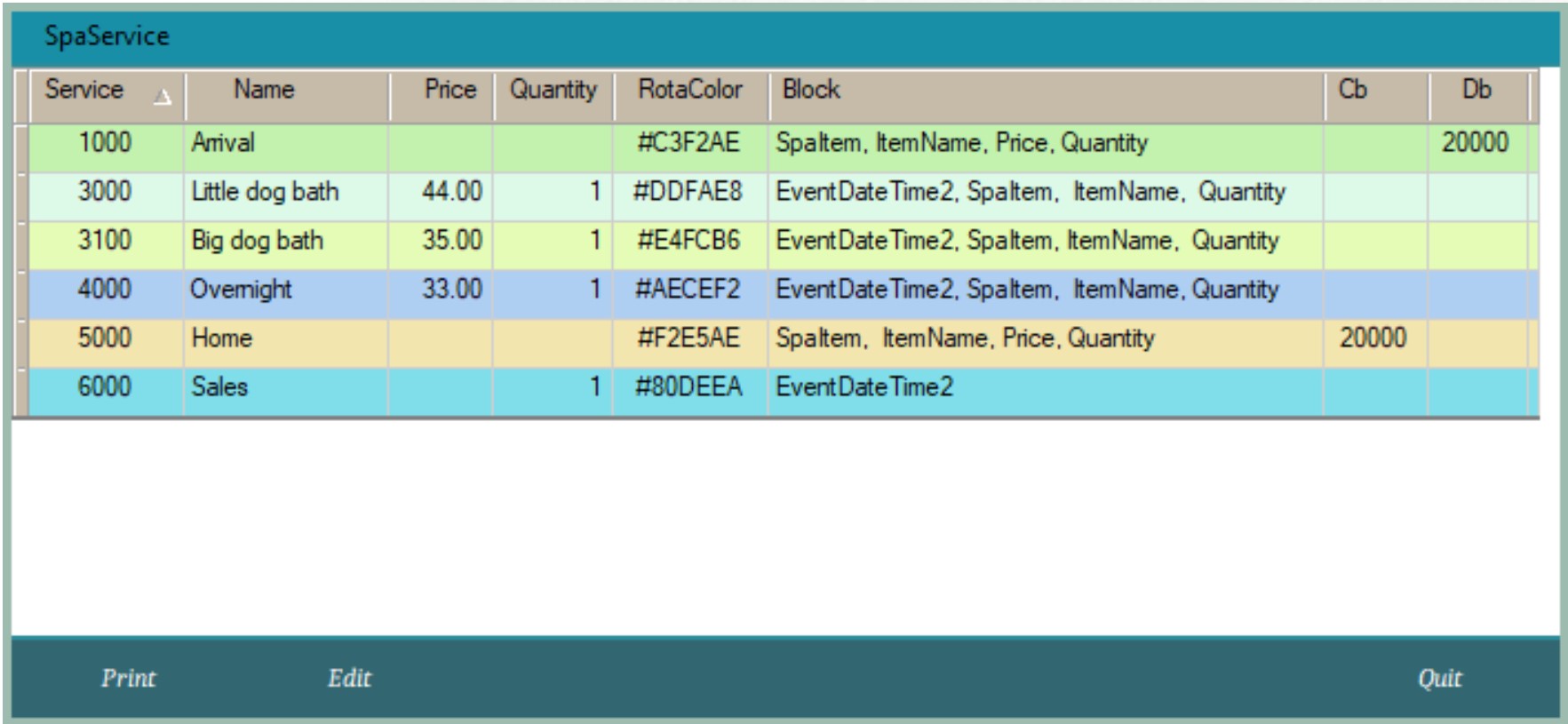
Access to dockets
Dockets can be picked off a simple Sales Report with a click so they can be updated...
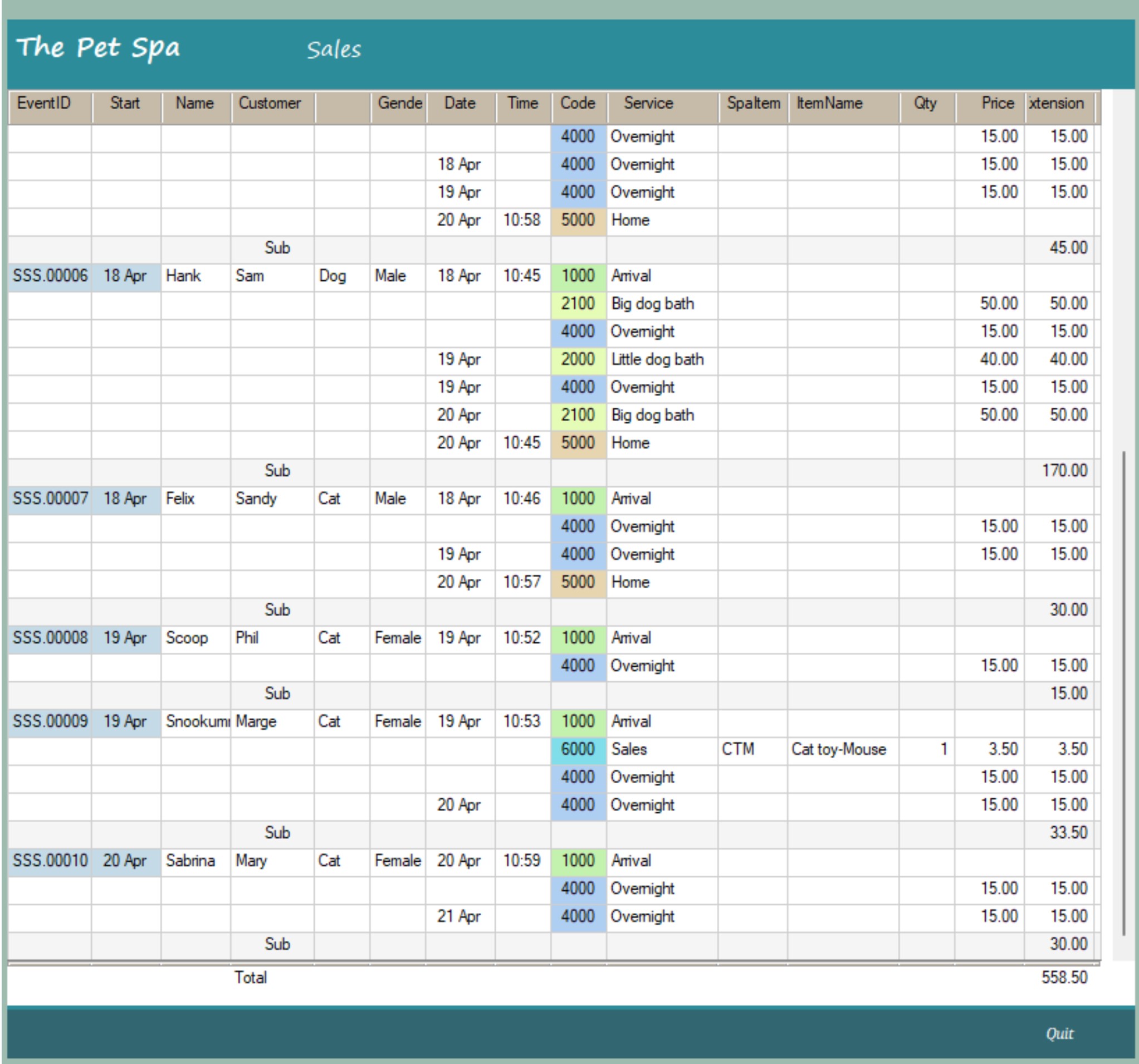
...but it may be more convenient to view them by date or time in a Schedule view.
The Schedule view can be set to display date or time on either the X or Y axis versus any other selected value.
The tabs in this view can be moved by dragging or duplicated by Ctrl-drag, making it easy to arrange complex schedules. This view will remain open on the desktop throughout the day because it offers an overview of all activites and immediate access to all dockets.