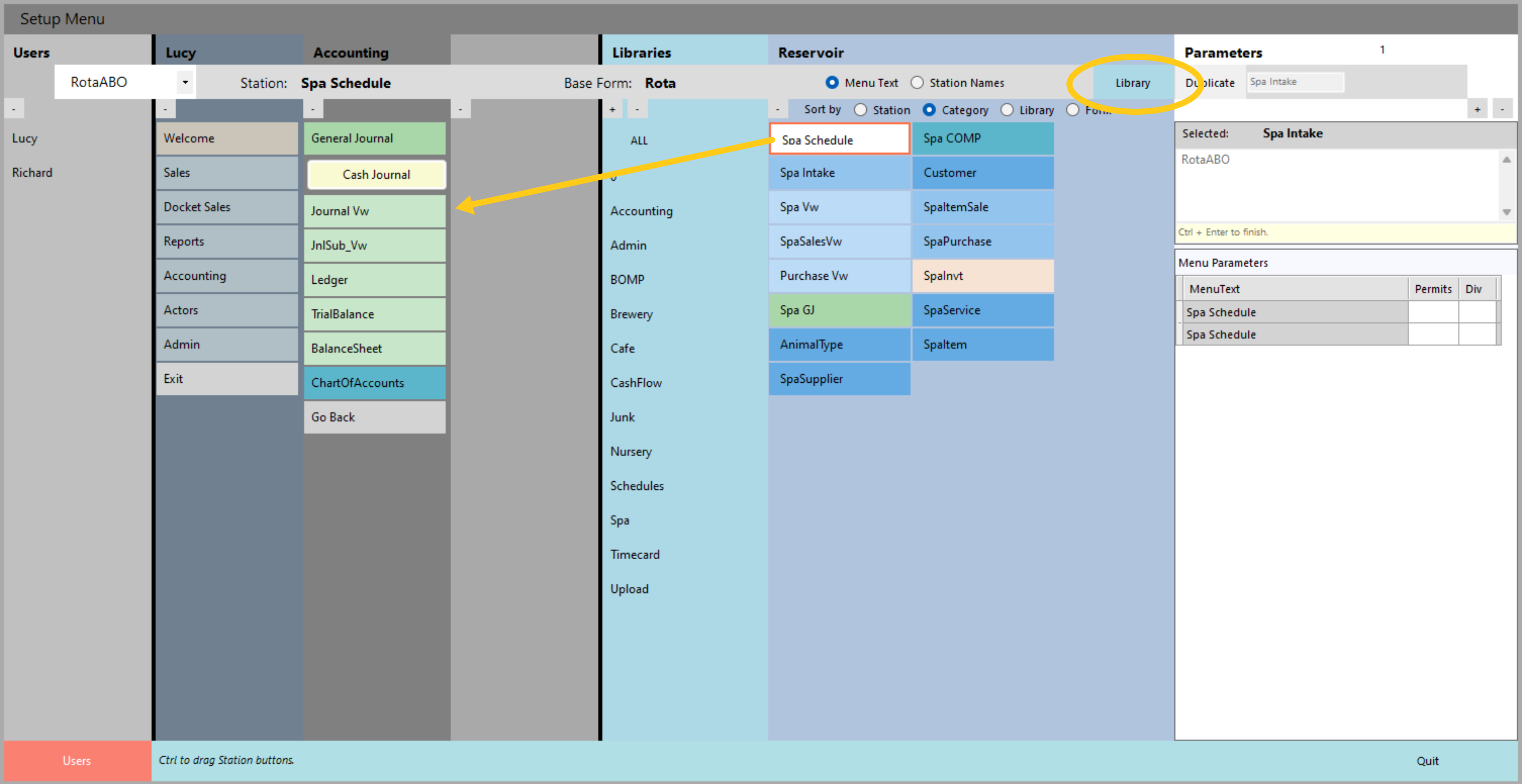Tour: Menus
The Owner can set up as many Menus as desired, no cost to add Menus or Users. This means that every employee can be provided a custom menu to do exactly they need to do.
Menus are displayed along the left or top of the workspace. Clicking a button opens the next menu level, up to three levels deep.

Building Menus
All menus are created and edited using the Setup Menu form, accessed by the Owner or Administrator clicking F2 over the Menu—this is, by the way, the closest Sumer has to a basic setup form.
Users are listed in the far left column. The Users button allows adding or altering Users.
The central Reservoir contains all the menu buttons available to the business.
The various colors represent different type of base forms, Menus, Lists, Entry forms, Reports, etc
The orange highlight indicate what other Users or Menus might share these Stations.
Menus can be built and rearranged with Ctrl-drag and drop.
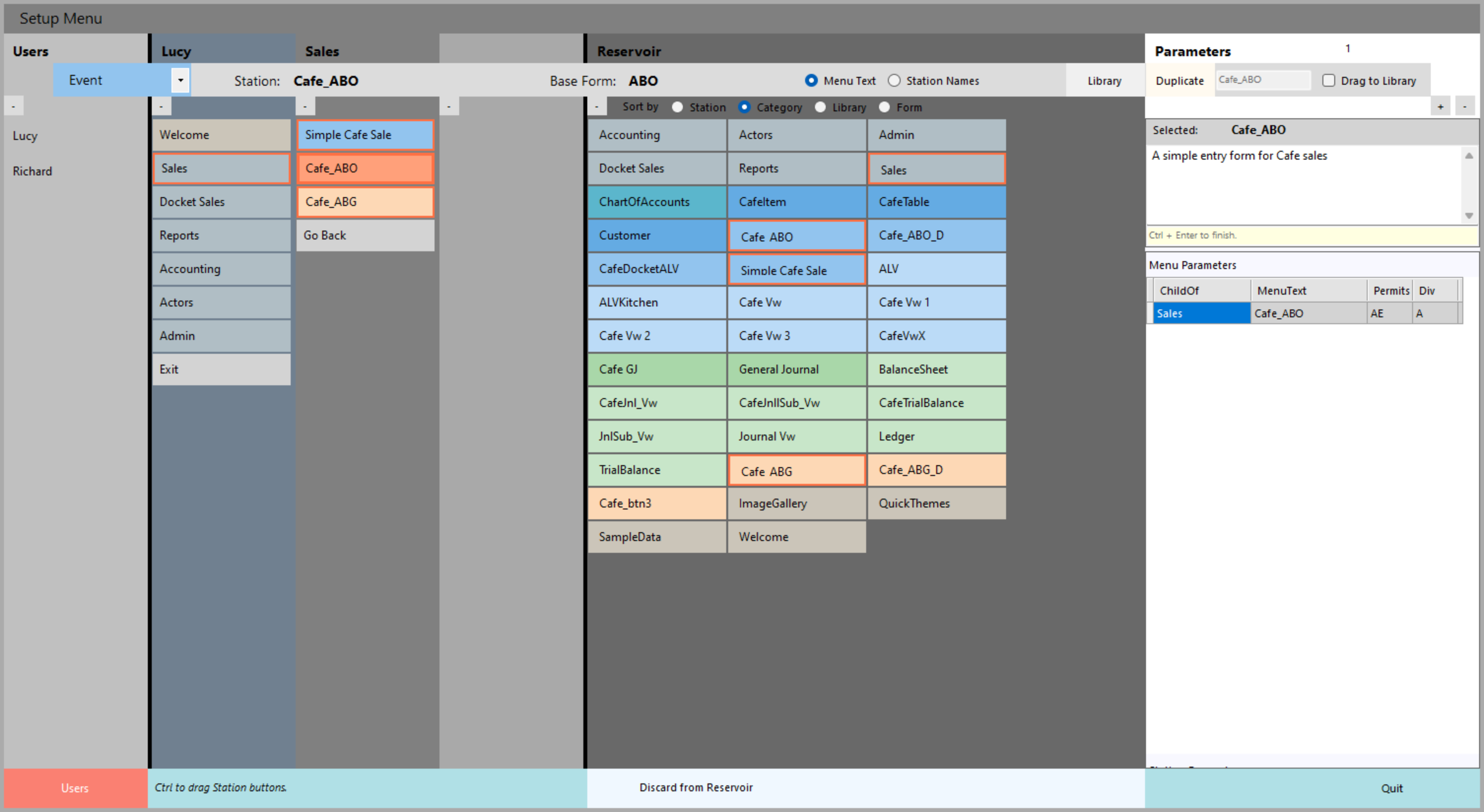
Adding Users
Adding or deleting users is under the complete control of the Owner / Administrator.
'User Language' allows use of multiple languages through a language dictionary.
'User Roles' may be set to 'Owner', 'Administrator', 'Manager', or left empty. Only higher roles can open the F2 Setup Parameters or Setup Menu tools.
'Machine Number' can restrict a user to particular machines. In the Cafe, for instance, employees are restricted to the on-site cashier machine and have no access to any business information away from their assigned machine. In this case the Owner might set up a separate 'Employee' User / Password linking only to the Employee Work Schedule so employees can check their schedules from home.
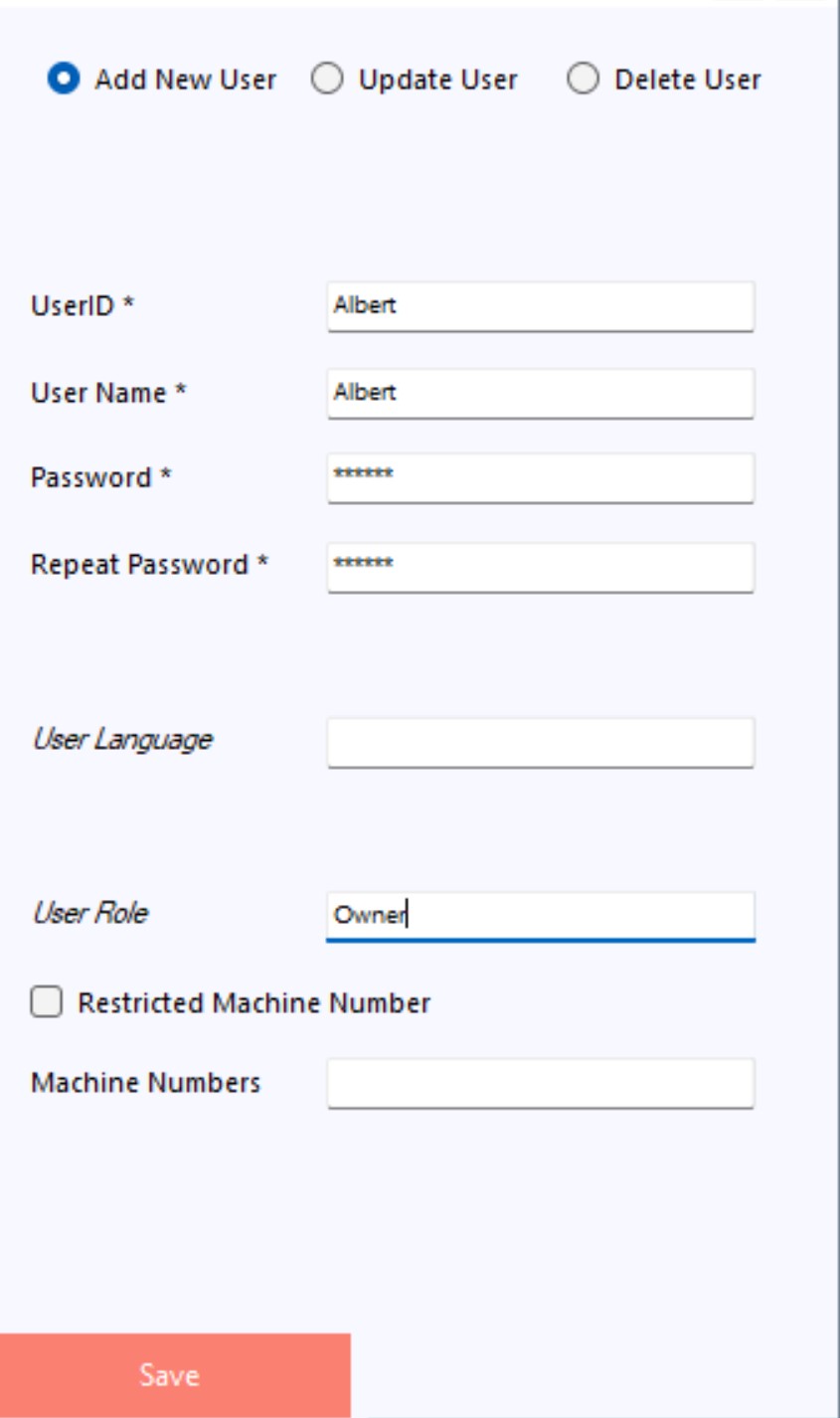
Duplicate Forms
The 'Duplicate' button in the top bar allows duplication of any existing form with a new name; the new form no longer has ties to the original form and can be freely modified.
For example, the Basic Forms page demonstrated a basic report. The Extended Reports page elaborated the basic report by duplicating the original, then moving and altering columns and formulas to produce the Cafe summary report.
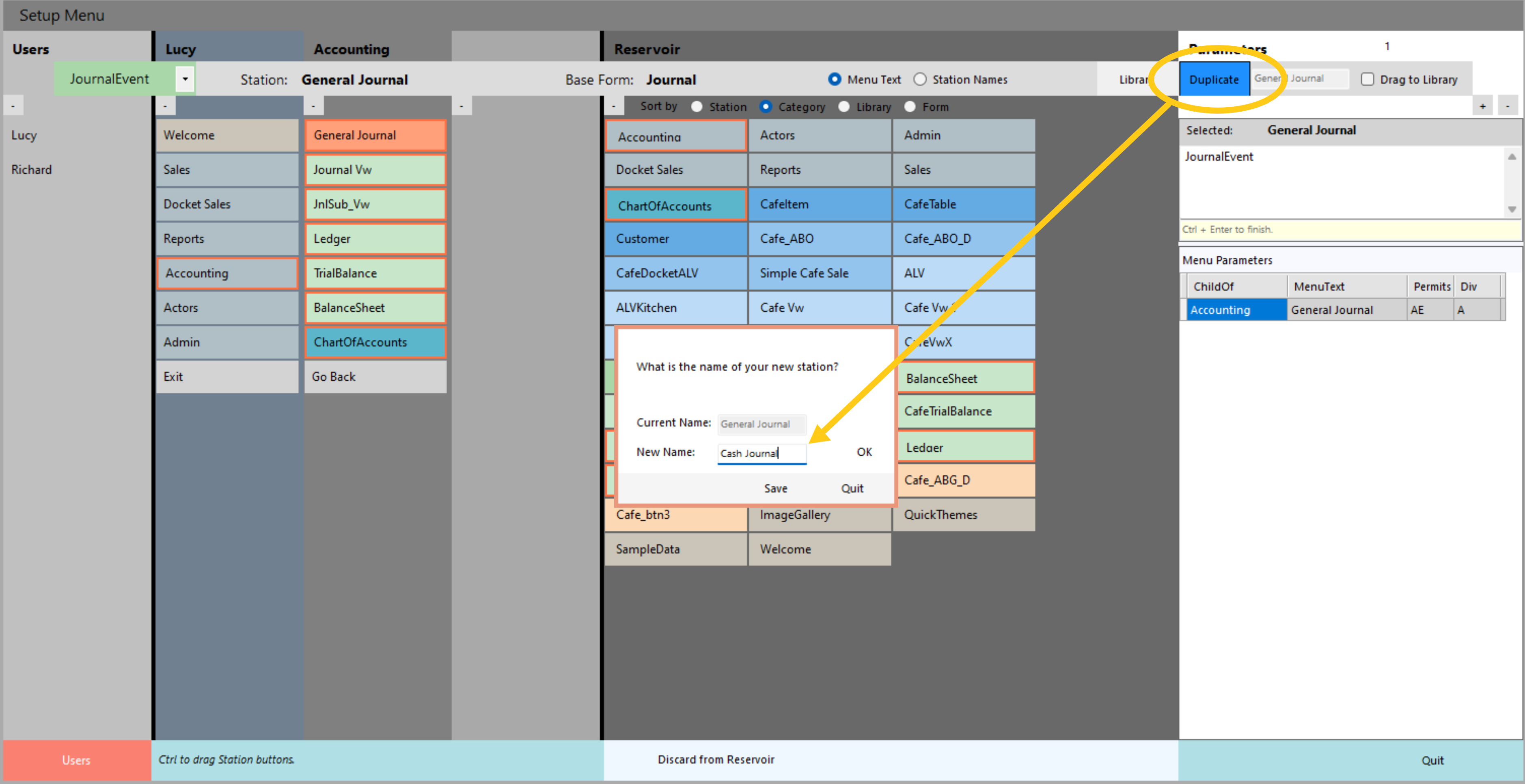
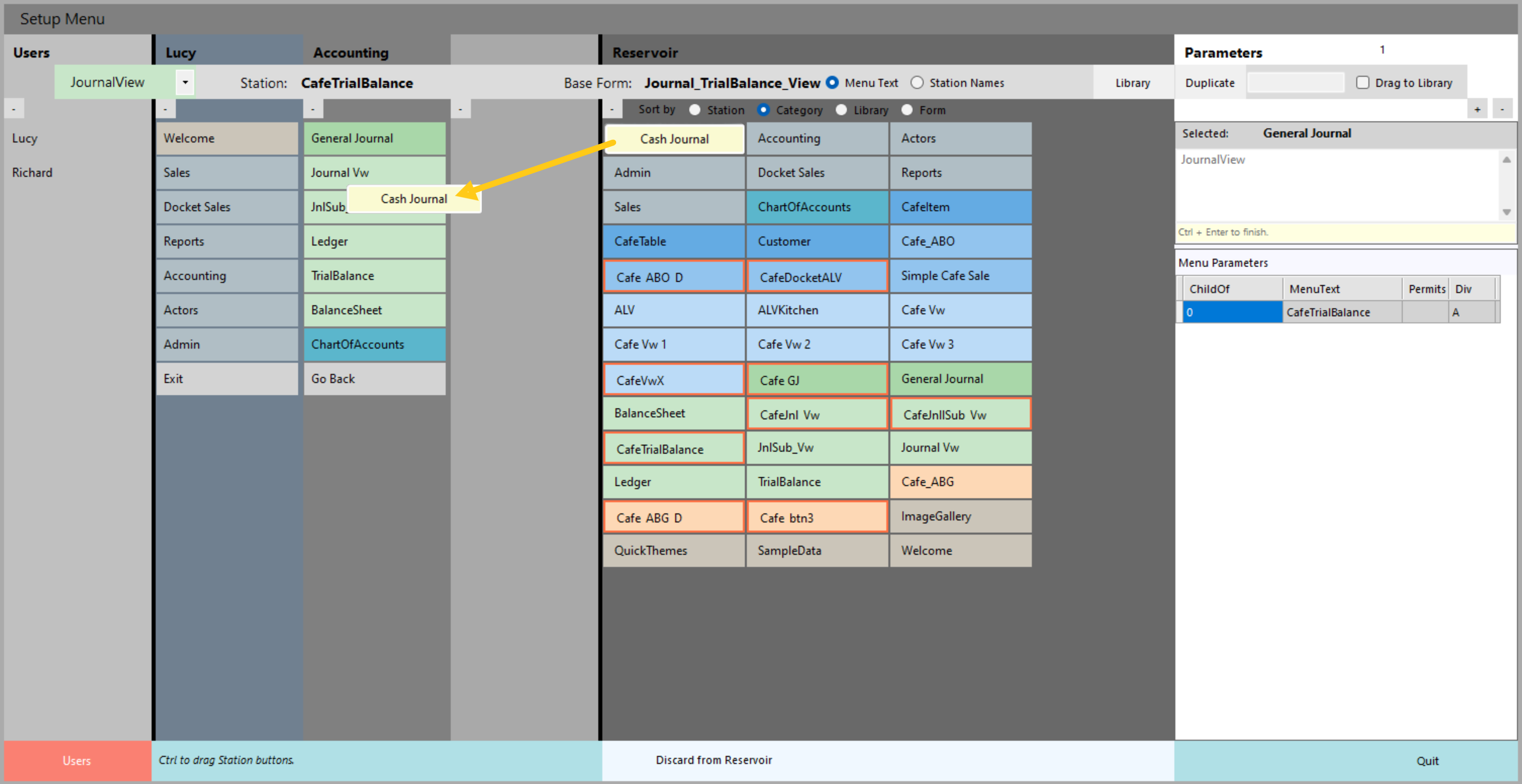
Source from the Library
The 'Library' button in the top bar allows drag-and-drop duplication of any Library form, which can then be customized as a new form belonging to the business Reservoir.
At the start-up of a Sumer-based business, the Owner can simply open the Library, grab as many forms as needed, arrange them into menus, and begin personalizing.
All the forms shown in this website are already in the Library.