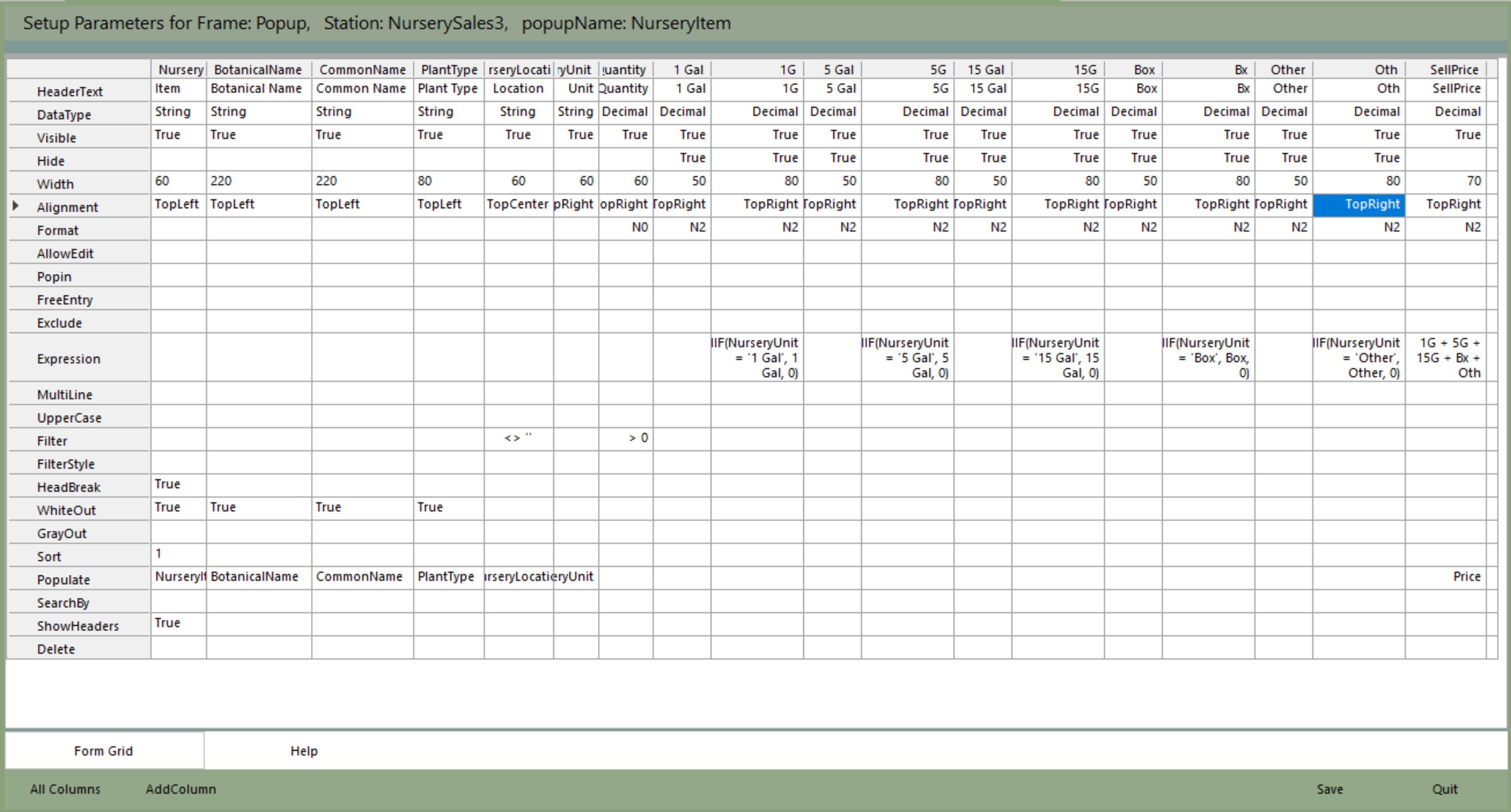Tour: Inventory
Many POS applications offer an inventory control module that combines inventory with a price list. This works for small retail businesses but not for larger businesses like manufacturers or retailers with multiple outlets.
A wholesale nursery, for example, has hundreds of plant species in thousands of containers spread over many acres. Some are held for years as they grow. Keeping track of them is difficult; the managers need to know what exactly is in each location and in what various locations they can find a particular item.
Sumer has Inventory templates that allow unlimited tracking of items, locations, prices, suppliers, purchase dates, maturity dates, or any other useful criteria.
This nursery emphasizing California native plants has over 400 species in its price list, including species which may or may not be in stock.
Listing a price does not indicate that an item is in stock. Even if in stock it may be held for growth or reserved for a customer. We need to check actual inventory to find quantites and status of available stock.

Management issues Purchase Orders to their suppliers.
The suppliers may need days, sometimes even months, to assemble the order.
Sometimes suppliers deliver multiple partial shipments.
The Receiving department can only accept items listed per a supplier's Purchase Orders. In large businesses this helps prevent employees 'diverting' stock or padding invoices.
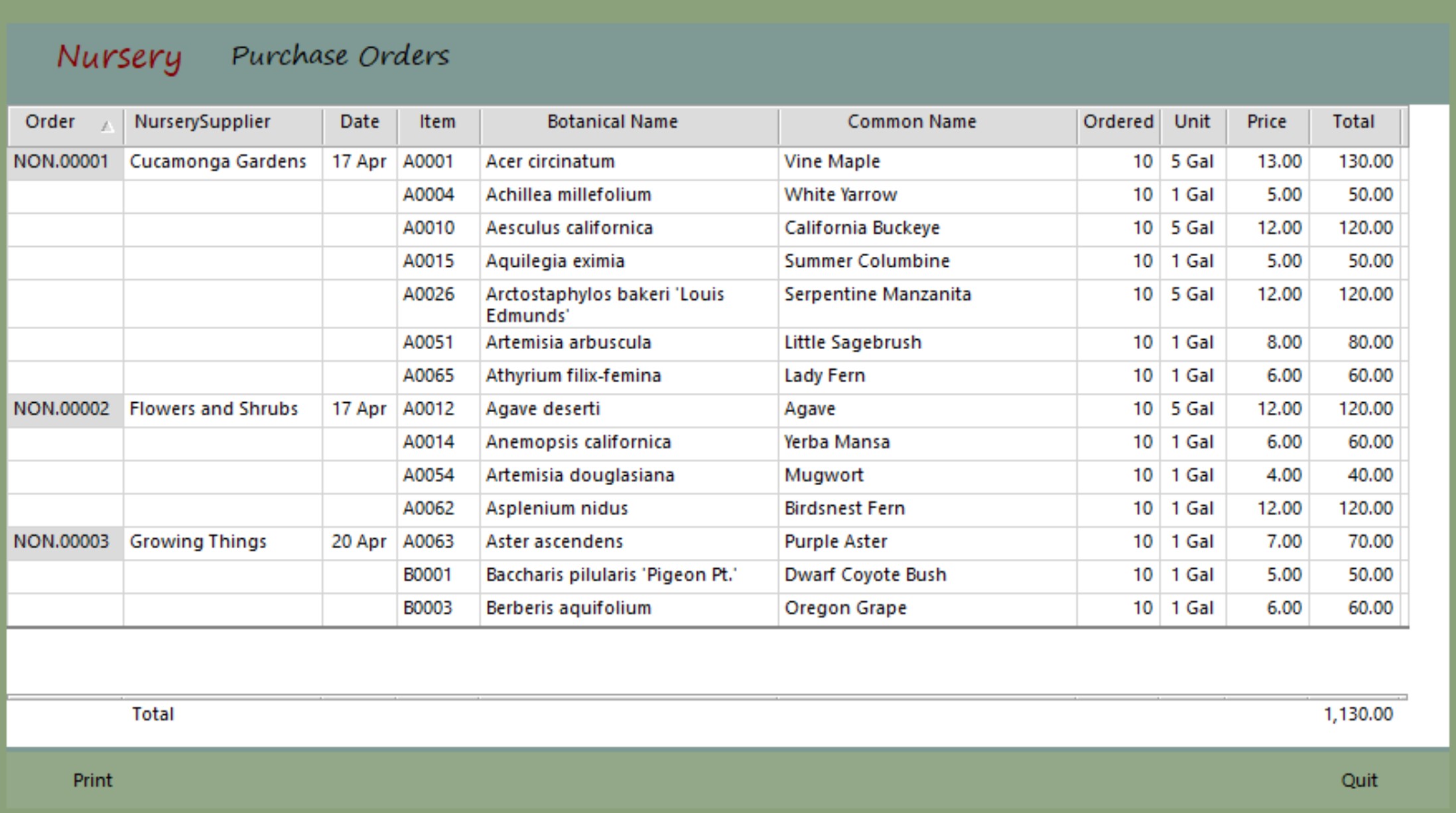
Generally, the Receiving dock can enter quantities received, but they cannot see the prices.
Later, the Bookkeeping department can view the receiving documents but cannot change quantities.
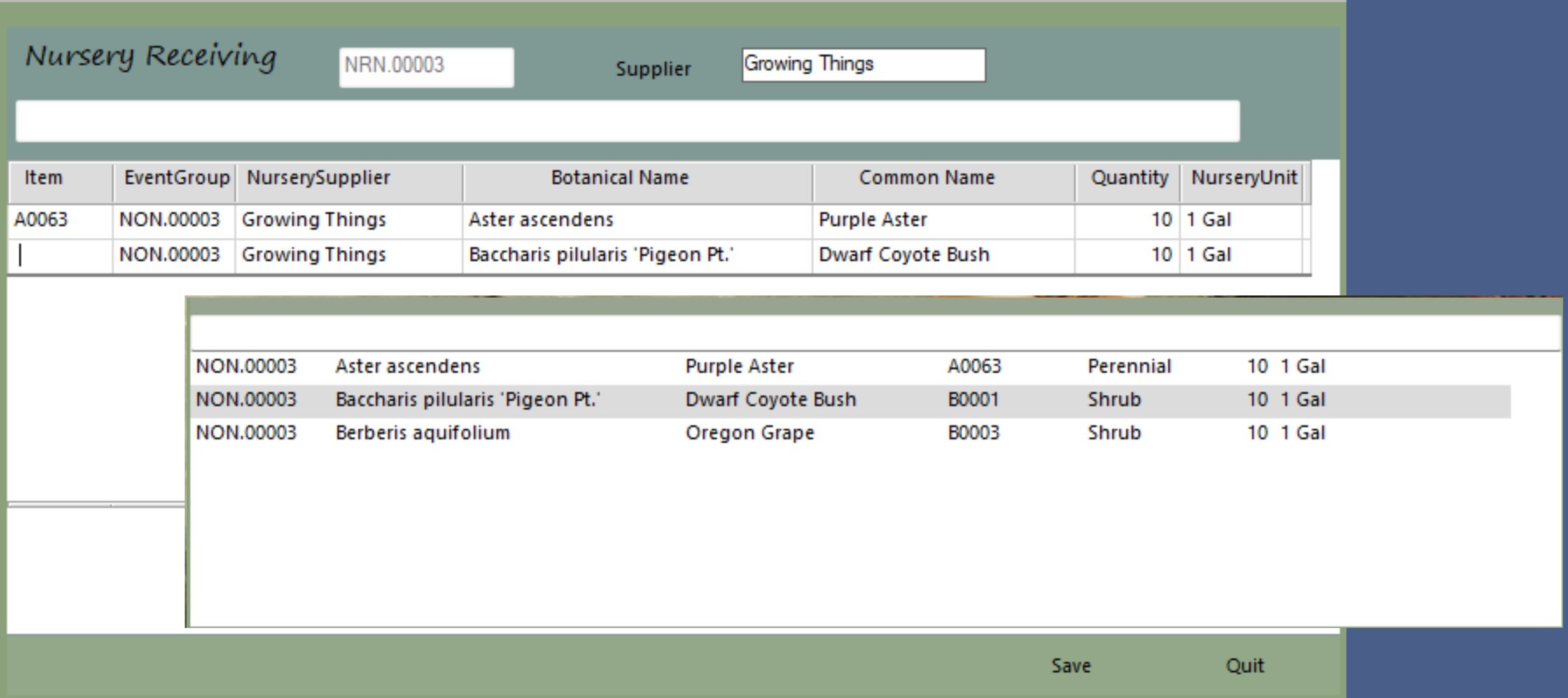
As orders are received they are listed automatically in the inventory Location '-', indicating the loading dock.
Later they can be moved to new Locations using this form.
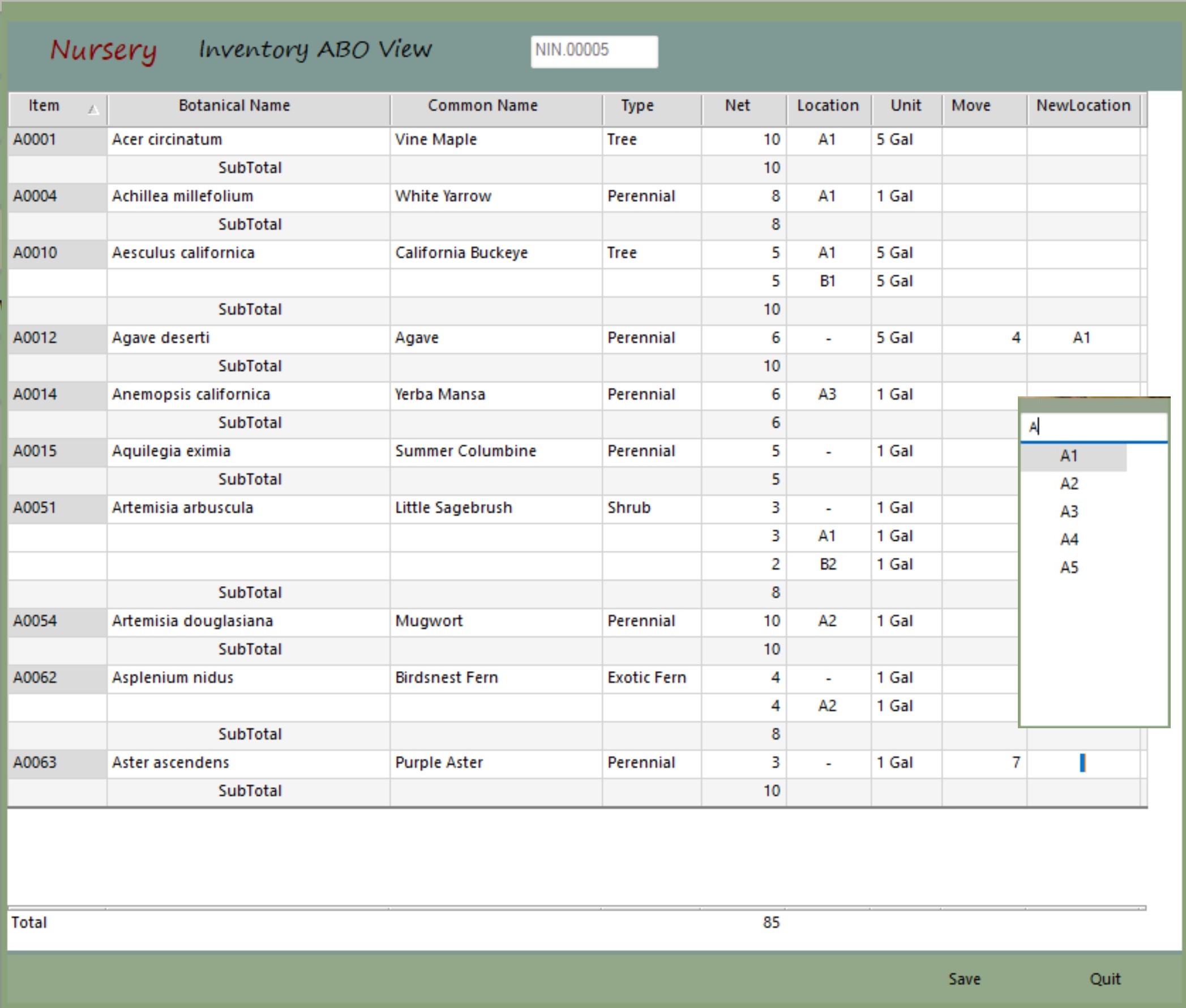
As with the Cafe Cashier or the Spa Docket schedule earlier, it may be more convenient to work with a graphic overlay.
If field workers are equiped with tablet computers, they can enter data directly on location. Even workers with gloves or stubby fingers can use push buttons.
This frees office staff from re-typing data into the computer from muddy field reports. And the way it often unfortunately works, the data goes into spreadsheets which then must be further manipulated manually to produce reports. Sumer produces the reports automatically.
Letting field workers enter the data can save many hours of office work per week.
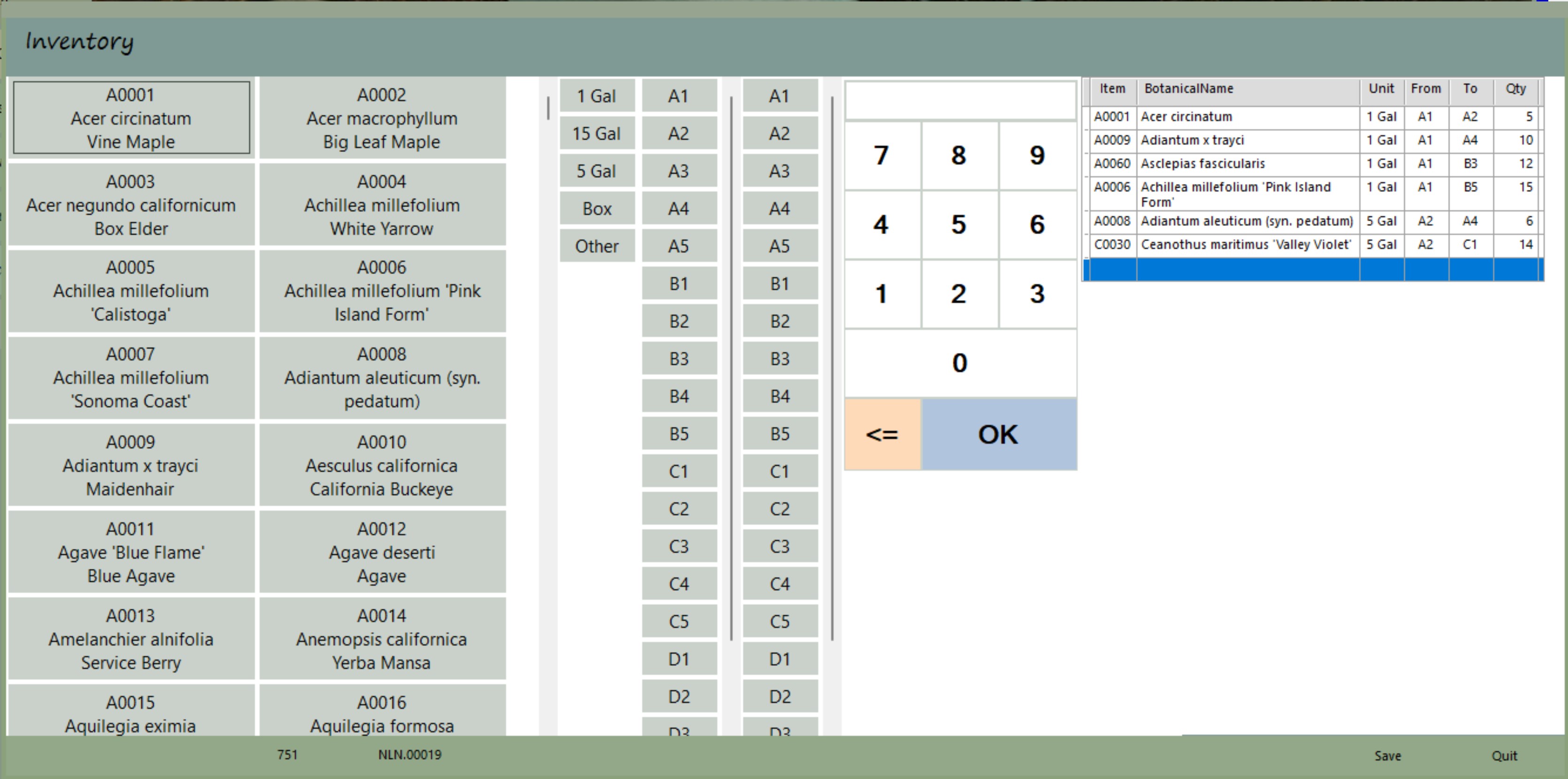
Wholesale suppliers, especially for natural or custom-made products, often over or under deliver quantities.
We can view a PurchaseOrder and Fulfillment report, and directly cancel backorders as needed.
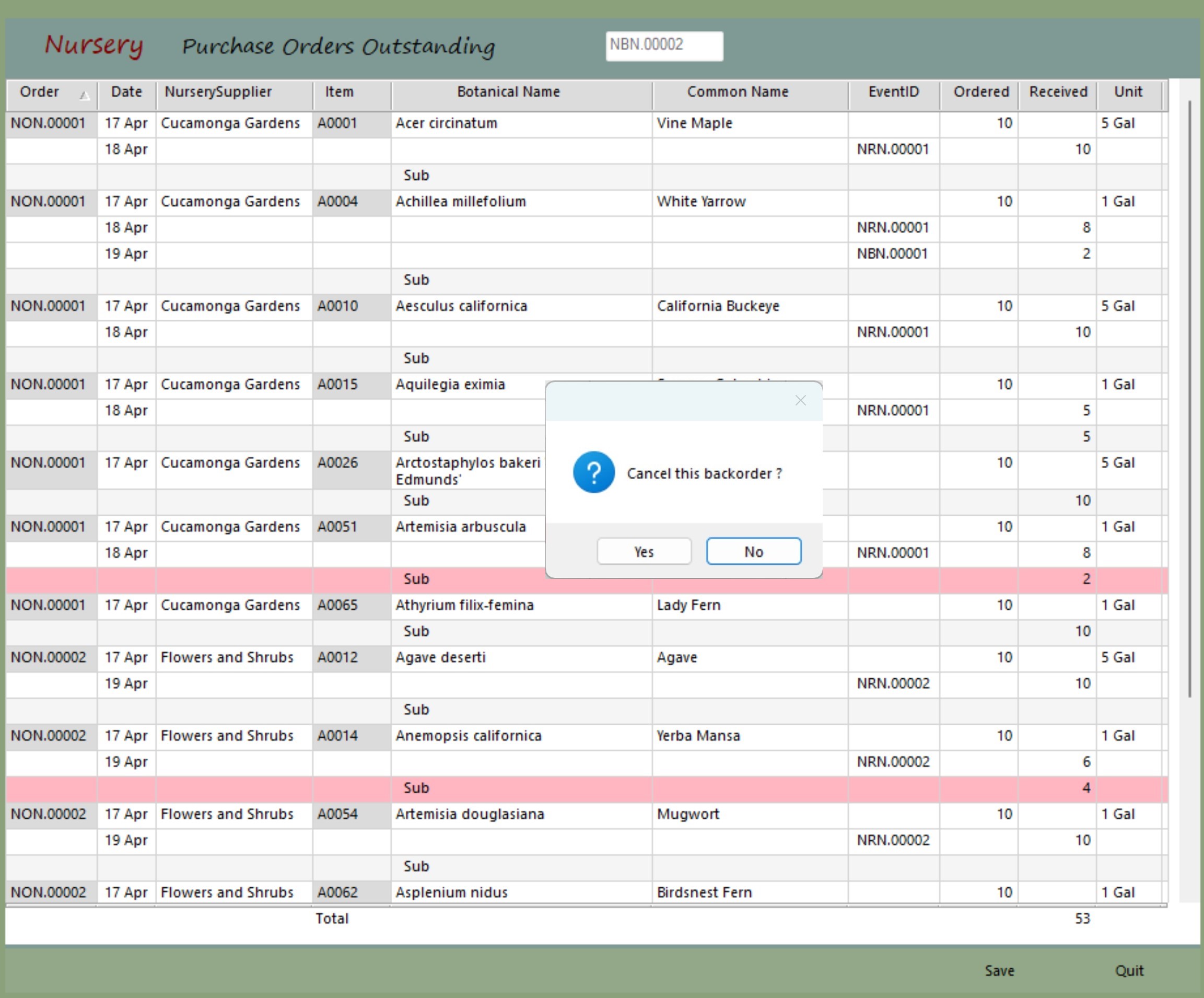
The field staff uses inventory forms and reports without prices.
But for management, the inventory also shows the Cost of Goods (COG) for each stock item.
The value of inventory is an accounting asset. At the end of each accounting period, the 'Post' button allows automatic posting of the inventory value to accounting.
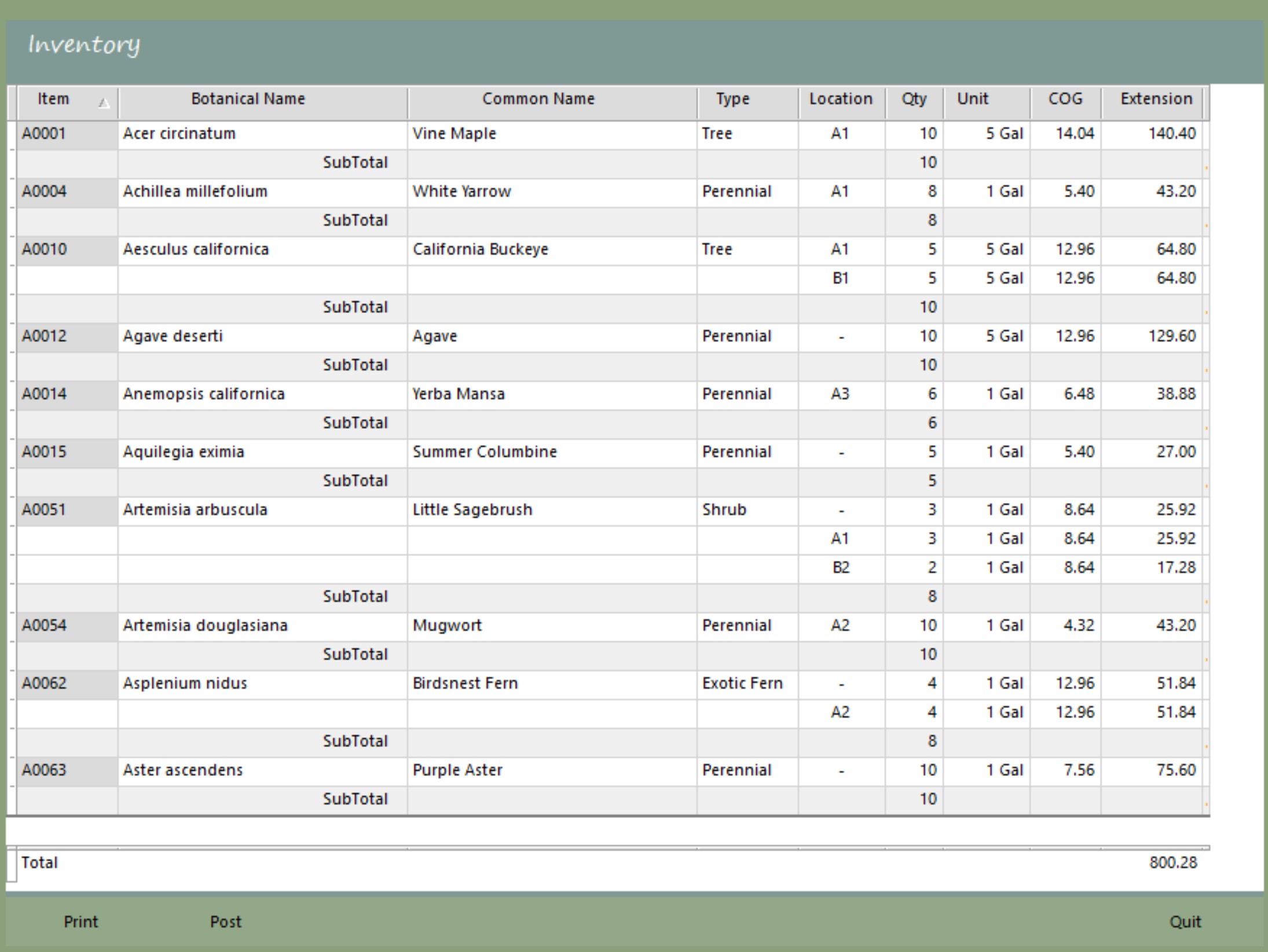
The variety of locations, container sizes and prices create an unusual problem for Sales.
For most businesses each item has only one price. Even for fashion retailers, a garment may come in a variety of sizes but they all sell at the same price.
Further, most business don't need to know exactly where the item was stored.
The nursery needs to know Location, Unit, and suggested Price.
The Price should to be filled into the Sales form if available, but Price also needs to allow editing.
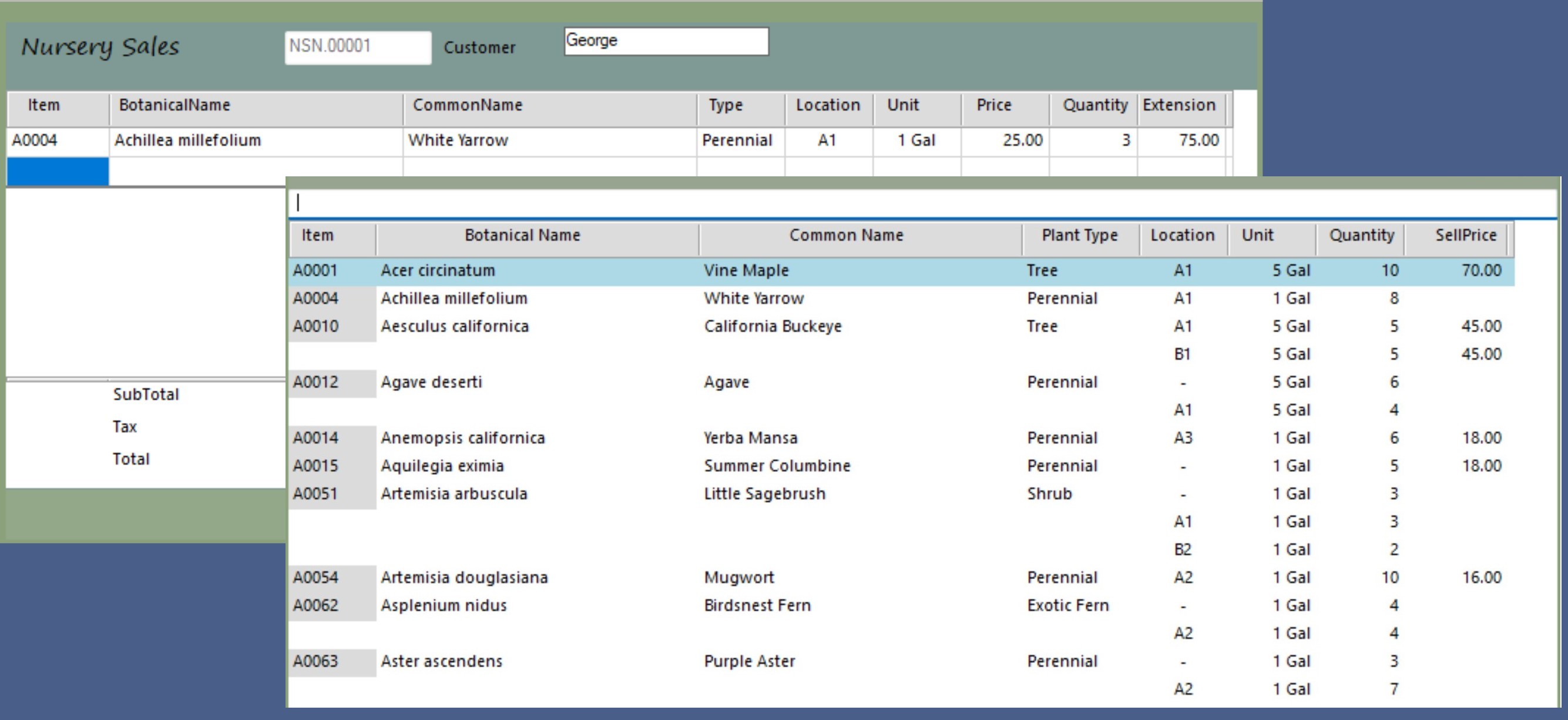
The popup uses a range of formulas and filters to list the available inventory, their Locations, and their Prices.
This is exactly how it would be done in a spreadsheet, using the same formulas and filters.
The difference is that spreadsheets are static. Every update of a spreadsheet inventory / price list requires manual copy and paste, and the end result is still a printed list that we need to consult for manual entry to a sales form.
Sumer, like any relational database is dynamic. Once it is set up it always updates automatically, and the results can be selected from a popup for direct automatic entry to a sales form